
A window appears similar like this when trying to open up some forms.

The reason for the message is that there is some code included on the forms. The code deals with formatting of SIN fields. This is not a real threat. The forms have not changed, some for years, and the message just started to appear.
There are 2 different exceptions that need to be added depending on the way that you access forms.
First
you need to open up the Avast user interface.
If there is an Avast icon in the right hand corner, right click on it and
select Open avast! user interface. There also maybe an icon
on your desktop for Avast. Or lastly you can go to the Start menu
and Programs to open up that window.
Acessing forms Online
(through the browser window) ![]()
Downloading forms
Under the option File > Download Forms
Click on Real-Time Shields and select Web Shield.
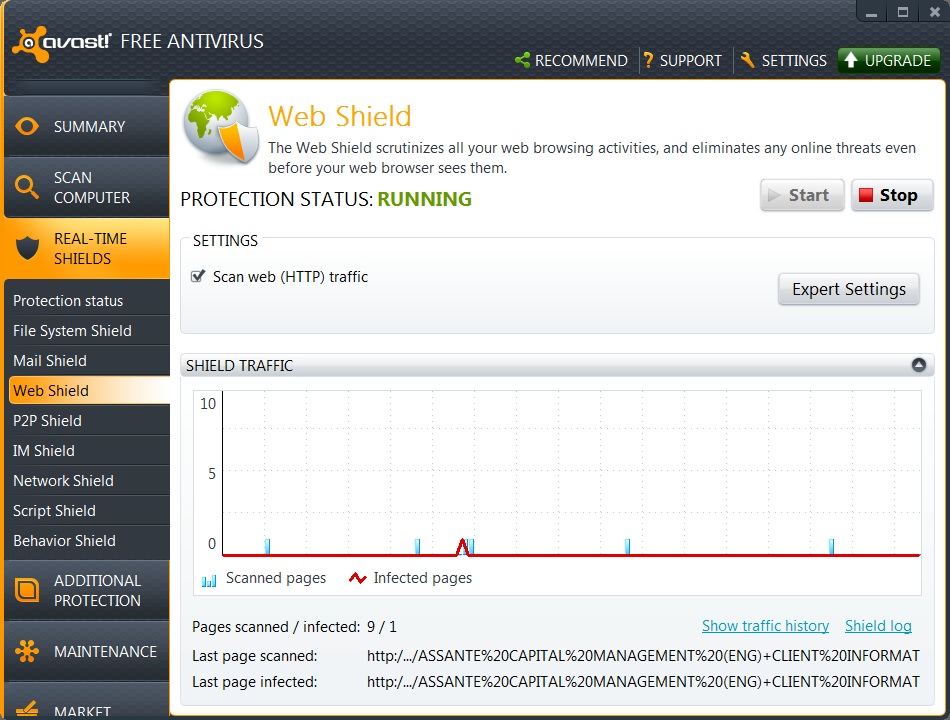
Click
the button Expert Settings on the right hand side.
A new window will appear.
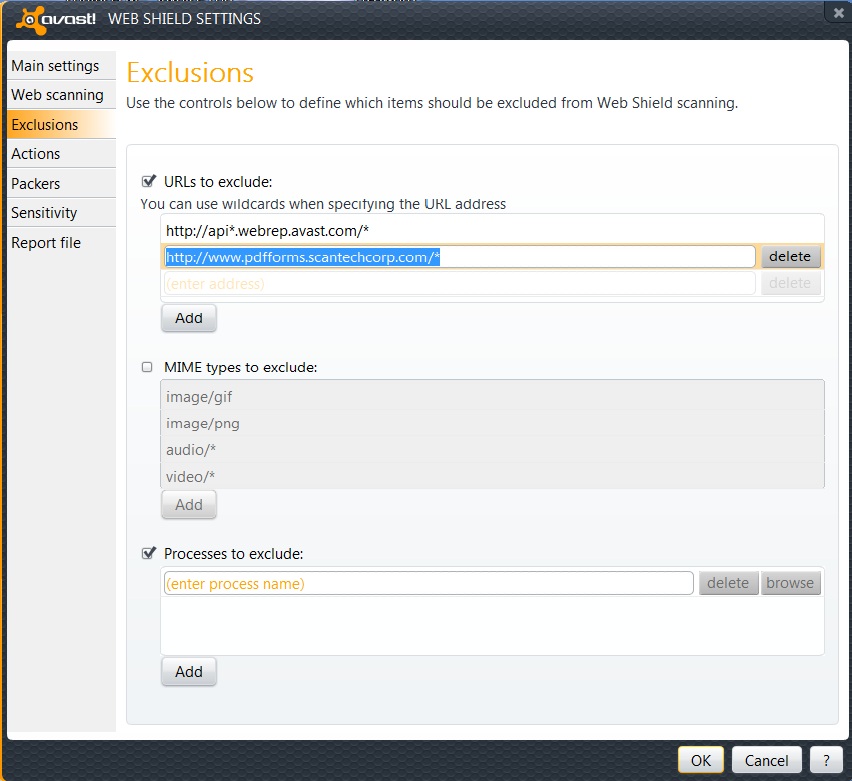
Click on Exclusions
Under URLs to exclude click on the text box with the text (enter
address)
Type in http://www.pdfforms.scantechcorp.com
Click the Add button in that section.
Click OK to close the window.
Now the forms will appear when you work online, through the browser window.
2 things must be done.
In order to use the Download forms feature to get Assante forms you
need to temporarily disable the Avast real time scanner.
Right click on the Avast icon.
Select avast! shield controls
Select any of the options to disable for 10 minutes or 1 hour
After the files have been download the setting should be reverted, select
the option Enable All shields
To see the forms when working offline
Click on Real-Time Shields and select File System Shield.
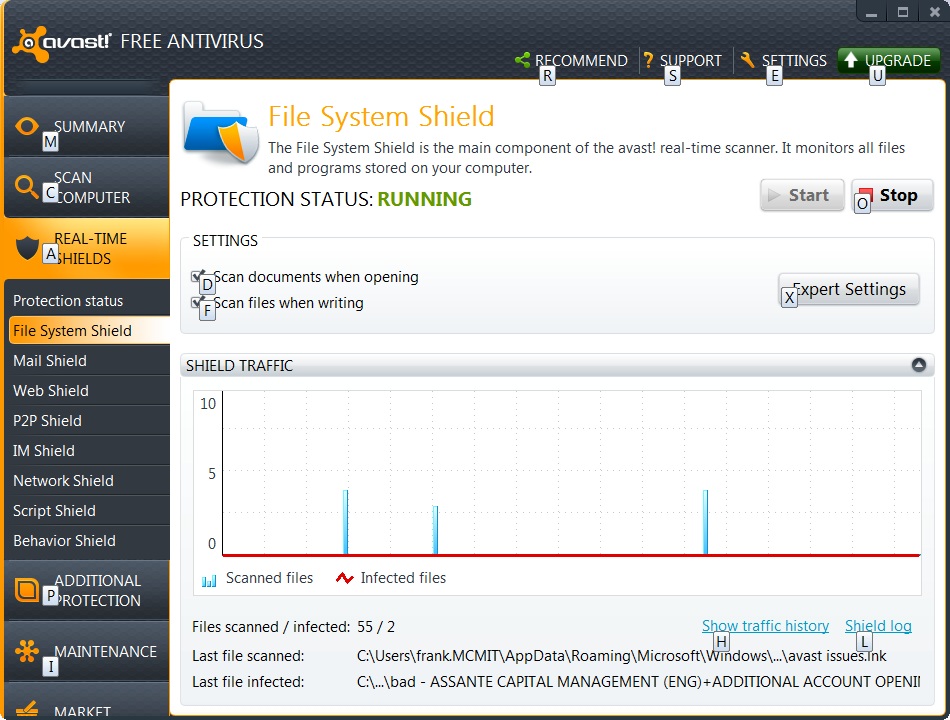
Click
the button Expert Settings on the right hand side.
A new window will appear.
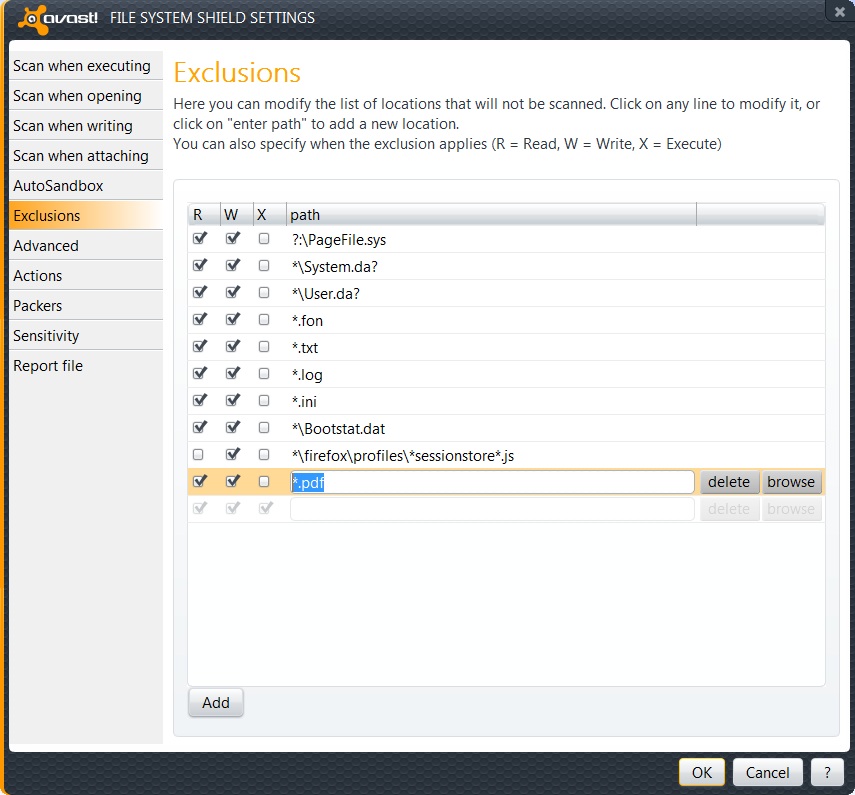
Click on Exclusions.
In the last item of the list on the right enter in *.pdf
Check the boxes of R and W
Click the Add button
Click OK to close the window.
Now the forms will appear when you work offline
Updated: November 16, 2012